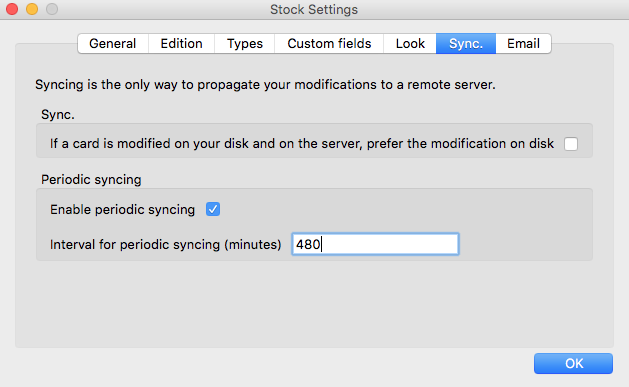Thunderbird has been lacking serious carddav support for years. However, a plugin by Philippe Vigneau aims to change that. His plugin enables a Thunderbird user to easily sync Contacts with a Zarafa Server running the Sabre-Zarafa bridge and the SabreDav project.
To get started, you need to install the Cardbook plugin for Thunderbird available at addons.mozilla.org.
After installing it, you need to add the program to your Toolbar so you can actually use it. Follow these steps:
Find and select the menu to Customize your toolbars.
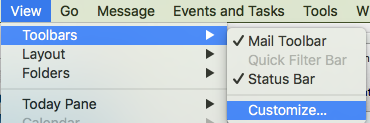
Locate and drag the Cardbook icon to the main mail toolbar and release it.
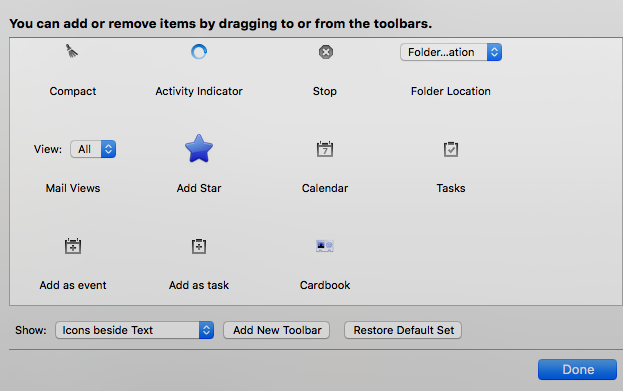
Click the Cardbook icon to open it.
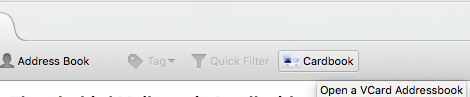
Select Add addressbook.
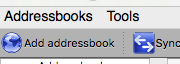
Choose Remote
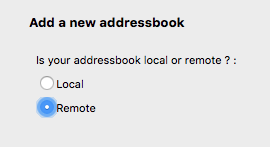
Select CardDAV as the type and enter the URL as follows:
https://z.xc.org:8843/addressbooks/user@domain.com/private
The URL is different from what is used for Mac Contacts or other programs, but this URL works with a Zarafa Server running SabreDAV and the Sabre-Zarafa bridge.
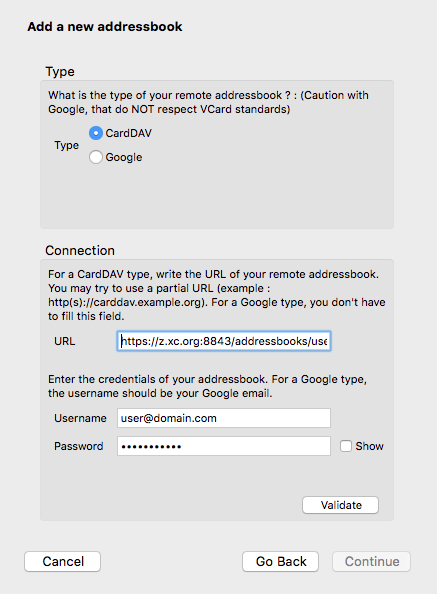
BIG NOTE:
You may need to create a contact using the Zarafa WebApp before the program will sync correctly.
You can also set preferences under Tools / Addons / Addon Manager / Extensions / Cardbook -> Preferences button.
If you choose to enable periodic syncing, do not set the frequency for any shorter than 240 minutes. A preferred amount is 480 minutes (every 8 hours). If you are frequently updating your addressbook every single hour of every single day, it might make sense to do a manual sync after your changes. But most people do not edit their addressbook that frequently and do not need very frequent syncs.